In the past years chat rooms were so rare in the websites and only those website which needed it were using chat facilities. Most of those chat rooms were developed by means of Java Applet technology hence the client browser had to be Java-enabled in order to use the chat rooms. After a while flash chat rooms came in the picture but they had the same drawback since the client needs to have the Flash player plugin installed in order to use the chat rooms.Recently the Ajax-enabled chat rooms have come to the websites even the personal websites. They are so light, easy to develop and don't need any special software or prerequisites on the clients' browsers.In this tutorial we will learn how to develop a very simple Ajax-enabled chat room based on PHP 5 server-side scripting language and Prototype JavaScript framework.
You can develop this chat room following the steps bellow or download it here.
1. JavaScript Message class and one utility function
Create 2 folders called
php and
js. Copy the
prototype.js file in the
js folder.
Create a new javascript file called
chat.js which contains the following code and put it in the
js folder.
var Message = Class.create();
Message.prototype = {
initialize: function(id, timestamp, serverTimestamp, nickname, text) {
this.id = id;
this.timestamp = timestamp;
this.serverTimestamp = serverTimestamp;
this.nickname = nickname;
this.text = text;
},
};
function removeChildrenOf(s) {
while (s.hasChildNodes())
s.removeChild(s.childNodes[0]);
}
2. PHP Message classCreate a new php file called
message.class.php which contains the following code and put it in the
php folder.
<?php
class Message {
const MAX_TEXT_LENGTH = 100;
const MAX_NICKNAME_LENGTH = 20;
// ...........................................
private $id;
private $timestamp;
private $serverTimestamp;
private $nickname;
private $text;
// ...........................................
public function __construct($id = 0, $timestamp = 0, $serverTimestamp, $nickname = "", $text = "") {
$this->id = $id;
$this->timestamp = $timestamp;
$this->serverTimestamp = $serverTimestamp;
$this->nickname = $nickname;
$this->text = $text;
}
// ...........................................
public function setId($id) {
$this->id = $id;
}
public function getId() {
return $this->id;
}
public function setTimestamp($timestamp) {
$this->timestamp = $timestamp;
}
public function getTimestamp() {
return $this->timestamp;
}
public function setServerTimestamp($serverTimestamp) {
$this->serverTimestamp= $serverTimestamp;
}
public function getServerTimestamp() {
return $this->serverTimestamp;
}
public function setText($text) {
if(strlen($text) > self::MAX_TEXT_LENGTH)
echo "Error: Text is too long! Maximum is ".self::MAX_TEXT_LENGTH;
else
$this->text = $text;
}
public function getText() {
return $this->text;
}
public function setNickname($nickname) {
if(strlen($text) > self::MAX_NICKNAME_LENGTH)
echo "Error: Nickname is too long! Maximum is ".self::MAX_NICKNAME_LENGTH;
else
$this->nickname = $nickname;
}
public function getNickname() {
return $this->nickname;
}
}
?>
3. Database, Tables and ConfigurationCreate a database in your
mysql DBMS and run the following
query on it in order to create the
message table.
CREATE TABLE `message` (
`id` int(10) unsigned NOT NULL auto_increment,
`timestamp` bigint(20) unsigned default NULL,
`text` varchar(100) default NULL,
`serverTimestamp` bigint(20) unsigned default NULL,
`nickname` varchar(20) default NULL,
PRIMARY KEY (`id`)
) ENGINE=InnoDB AUTO_INCREMENT=7 DEFAULT CHARSET=utf8;
Create a php file called
config.inc.php which contains the following code and put it in the
php folder.
Don't forget to write database name, username and password of your mySql server instead of corresponding parameters in this file.<?php
define("DB_HOST", "localhost");
define("DB_USERNAME", "root");
define("DB_PASSWORD", "ebic");
define("DB_NAME", "chat");
?>
4. Send Message server-side scriptCreate a php file called
send.php which contains the following code, don't put it in any folder, let it be in the root folder of your website.
<?php
include_once('./php/config.inc.php');
$mysqli = new mysqli(DB_HOST, DB_USERNAME, DB_PASSWORD, DB_NAME);
if (mysqli_connect_errno()) {
printf("Connect failed: %s\n", mysqli_connect_error());
exit();
}
$text = isset($_POST['text']) ? $_POST['text'] : "";
$timestamp = isset($_POST['timestamp']) ? $_POST['timestamp'] : 0;
$serverTimestamp = isset($_POST['serverTimestamp']) ? $_POST['serverTimestamp'] : 0;
$nickname = isset($_POST['nickname']) ? $_POST['nickname'] : "";
$sql = "INSERT INTO message (text, nickname, timestamp, serverTimestamp)
VALUES('$text', '$nickname', '$timestamp', '$serverTimestamp')";
if (!$mysqli->query($sql)) {
echo "Error in query";
}
?>
5. Receive Messages server-side scriptCreate a php file called
get.php which contains the following code, don't put it in any folder, let it be in the root folder of your website.
<?php
include_once('./php/config.inc.php');
header('Content-type: text/xml');
$mysqli = new mysqli(DB_HOST, DB_USERNAME, DB_PASSWORD, DB_NAME);
if (mysqli_connect_errno()) {
printf("Connect failed: %s\n", mysqli_connect_error());
exit();
}
echo "<messages>";
$timestamp = time();
$sql = "DELETE FROM message WHERE $timestamp - serverTimestamp > 1000 ";
if (!$mysqli->query($sql)) {
echo "Error in query";
} else {
$sql = "SELECT * FROM message";
if (!$result = $mysqli->query($sql)) {
echo "Error in query";
} else {
while($record = $result->fetch_assoc()) {
echo "<message>";
echo "<id>";
echo $record['id'];
echo "</id>";
echo "<timestamp>";
echo $record['timestamp'];
echo "</timestamp>";
echo "<serverTimestamp>";
echo $record['serverTimestamp'];
echo "</serverTimestamp>";
echo "<text>";
echo $record['text'];
echo "</text>";
echo "<nickname>";
echo $record['nickname'];
echo "</nickname>";
echo "</message>";
}
}
}
echo"</messages>";
?>
6. Utility server-side script for getting the server timestampCreate a php file called
timestamp.php which contains the following code, don't put it in any folder, let it be in the root folder of your website.
<?php
echo mktime();
?>
7. Client script for sending and getting (main html page)Create a html file called index.html which contains the following code, don't put it in any folder, let it be in the root folder of your website.
<?xml version="1.0" encoding="UTF-8" ?>
<!DOCTYPE html PUBLIC "-//W3C//DTD XHTML 1.0 Strict//EN" "http://www.w3.org/TR/xhtml1/DTD/xhtml1-strict.dtd">
<html xmlns="http://www.w3.org/1999/xhtml">
<head>
<meta http-equiv="Content-Type" content="text/html; charset=UTF-8" />
<title>Chat Room (Shout Box)</title>
<script type="text/javascript" src="js/prototype.js"></script>
<script type="text/javascript" src="js/chat.js"></script>
<script type="text/javascript"><!--
<!--
var serverTimestamp = 0;
var messages = new Array(10000);
var msgCount = 0;
function existInArray(msg) {
for(i = 0; i < msgCount; i++) {
if(msg.timestamp == messages[i].timestamp)
if(msg.serverTimestamp == messages[i].serverTimestamp)
return true;
}
return false;
}
function getMessages() {
new Ajax.Request('get.php?ts=' + new Date().getTime(), {
onSuccess: function(transport) {
var xml = transport.responseXML;
var msgNodes = xml.documentElement.childNodes;
for(i = 0; i < msgNodes.length; i++) {
var id = msgNodes[i].getElementsByTagName("id")[0].firstChild.nodeValue;
var nickname = msgNodes[i].getElementsByTagName("nickname")[0].firstChild.nodeValue;
var text = msgNodes[i].getElementsByTagName("text")[0].firstChild.nodeValue;
var timestamp = msgNodes[i].getElementsByTagName("timestamp")[0].firstChild.nodeValue;
var serverTimestamp = msgNodes[i].getElementsByTagName("serverTimestamp")[0].firstChild.nodeValue;
var msg = new Message(id, timestamp, serverTimestamp, nickname, text);
//alert(i);
if(!existInArray(msg)) {
messages[msgCount++] = msg;
}
}
}
});
showMessages();
setTimeout("getMessages()", 4000);
}
function updateServerTimestamp() {
new Ajax.Request('timestamp.php?ts=' + new Date().getTime(), {
onSuccess: function(transport) {
serverTimestamp = transport.responseText;
}
});
}
function showMessages() {
var board = $('board');
removeChildrenOf(board);
for(i = 0; i < msgCount; i++) {
var msgView = document.createElement("div");
var msg = messages[i];
var date = new Date(parseInt(msg.timestamp, 10));
msgView.innerHTML = msg.nickname + " <small>(" + date.getHours() + ":" + date.getMinutes() + ":" + date.getSeconds() + ")</small>: " + msg.text;
board.appendChild(msgView);
}
board.scrollTop = board.scrollHeight;
}
function sendMessage(msg) {
new Ajax.Request('send.php', {
method: 'post',
parameters: {
text: msg.text,
nickname: msg.nickname,
timestamp: msg.timestamp,
serverTimestamp: msg.serverTimestamp
},
onFailure: function() {
sendMessage(msg);
}
});
}
function doMessage() {
if ($F("message").length > 0) {
var board = $('board');
var msg = new Message(0, new Date().getTime(), serverTimestamp, $F('name'), $F("message"));
//alert(msg.timestamp);
messages[msgCount++] = msg;
showMessages();
sendMessage(msg);
board.scrollTop = board.scrollHeight;
}
$('message').clear();
$('message').focus();
updateServerTimestamp();
}
Event.observe(window, 'load', function() {
updateServerTimestamp();
getMessages();
});
//-->
</script>
<style>
<!--
#board {
width: 400px;
border: inset 2px;
height: 300px;
padding: 2px;
overflow: auto;
}
-->
</style>
</head>
<body>
<h1>Chat Room</h1>
<form action="" onsubmit="return false;">
<div id="board"></div>
<br />
<label>Nickname:</label>
<input type="text" name="name" id="name" maxlength="20" />
<br />
<label>Message:</label>
<input type="text" id="message" name="message" maxlength="100" size="45"/>
<input type="submit" value="Send" name="send" onclick="doMessage()"/>
</form>
<br />
<br />
<a href="http://ehsun7b.blogspot.com">ehsun7b.blogspot.com</a>
</body>
</html>
Enjoy chatting in your own website!
 Have you ever used an Ajax tool which is very sensitive to the non-UTF characters in the XML data which is coming back from the server-side script??? I mean those tools which are using the responseXML field of XMLHttpRequest instead of its responseText! Taconite is one of this kind of tools.
Have you ever used an Ajax tool which is very sensitive to the non-UTF characters in the XML data which is coming back from the server-side script??? I mean those tools which are using the responseXML field of XMLHttpRequest instead of its responseText! Taconite is one of this kind of tools.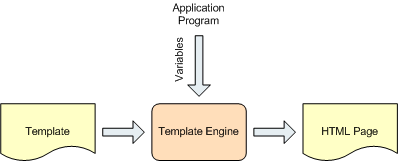

 Download the e-book:
Download the e-book: 

